Taiwan Kotlin User Group
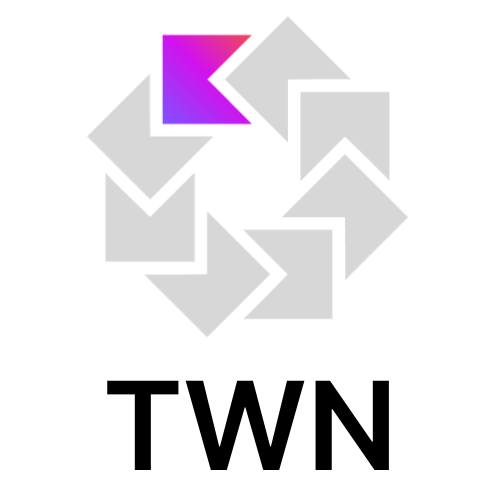
Taiwan Kotlin User Group 的網站,在台灣推廣 Kotlin 程式語言,舉辦相關活動。如果對 Kotlin 有興趣,想要多瞭解一些,歡迎來我們的社群一起聚會!
Kotlin Koin 簡介
Koin 是一個協助在 Kotlin 專案內建立依賴注入的框架
可以用簡潔的語法
快速的協助我們將依賴元件注入到使用元件的程式裡
什麼是依賴注入
在專案裡面
不可避免的會有元件和元件之間的互動
我們可能會想用組合的方式
在元件內宣告底層元件進行使用
class Calculator {
fun count() = println("呼叫 Calculator.count()")
}
class Printer {
fun print() = println("呼叫 Printer.print()")
}
fun mainLogic() {
val calculator = Calculator()
val printer = Printer()
calculator.count() // 呼叫 Printer.print()
printer.print() // 呼叫 Printer.print()
}
這樣的缺點是
當我們想切換成其他元件時
就必須要更改 mainLogic() 內的程式碼
依賴注入
我們可以修改一下我們的程式碼
interface CalculatorInterface {
fun count()
}
class Calculator : CalculatorInterface {
override fun count() = println("呼叫 Calculator.count()")
}
interface PrinterInterface {
fun print()
}
class Printer : PrinterInterface {
override fun print() = println("呼叫 Printer.print()")
}
fun mainLogic(
calculator: CalculatorInterface = Calculator(),
printer: PrinterInterface = Printer()
) {
calculator.count() // 呼叫 Calculator.count()
printer.print() // 呼叫 Printer.print()
}
使用預設參數的方式為
val mainLogic = MainLogic()
mainLogic()
如果我們需要切換成其他元件時
只要該元件實作了 CalculatorInterface 和 PrinterInterface
就可以使用在 mainLogic() 內
class NewCalculator : CalculatorInterface {
override fun count() = println("呼叫 NewCalculator.count()")
}
class NewPrinter : PrinterInterface {
override fun print() = println("呼叫 NewPrinter.print()")
}
val mainLogic = MainLogic(NewCalculator(), NewPrinter())
mainLogic()
這樣的缺點是
如果我們的注入有多層的話
那麼就必須自己維護這些注入的參數
Koin 的用法
透過 Koin 框架
可以讓上述的流程變得更簡潔
interface CalculatorInterface {
fun count()
}
class Calculator : CalculatorInterface {
override fun count() = println("呼叫 Calculator.count()")
}
interface PrinterInterface {
fun print()
}
class Printer : PrinterInterface {
override fun print() = println("呼叫 Printer.print()")
}
class MainLogic : KoinComponent {
private val calculator by inject<CalculatorInterface>()
private val printer by inject<PrinterInterface>()
operator fun invoke(
) {
calculator.count() // 呼叫 CalculatorInterface.print()
printer.print() // 呼叫 PrinterInterface.print()
}
}
使用時我們透過 Koin
協助我們綁定 CalculatorInterface 和 PrinterInterface
對應的實作
val myModule = module {
single { Calculator() as CalculatorInterface }
single { Printer() as PrinterInterface }
}
startKoin {
modules(myModule)
}
val mainLogic = MainLogic()
mainLogic()
// 呼叫 Calculator.count()
// 呼叫 Printer.print()
如果想切換對應的實作
只要調整 module
val myNewModule = module {
single { NewCalculator() as CalculatorInterface }
single { NewPrinter() as PrinterInterface }
}
startKoin {
modules(myNewModule)
}
val mainLogic = MainLogic()
mainLogic()
// 呼叫 NewCalculator.count()
// 呼叫 NewPrinter.print()
這樣一來
我們就可以將所有依賴關聯放在同一處
並且隨著我們的需求切換對應元件了
參考資料
- https://insert-koin.io/
想看更多範例嗎?
可以看看
加入 kotlin.tips 的 Kotlin 讀書會 !