Taiwan Kotlin User Group
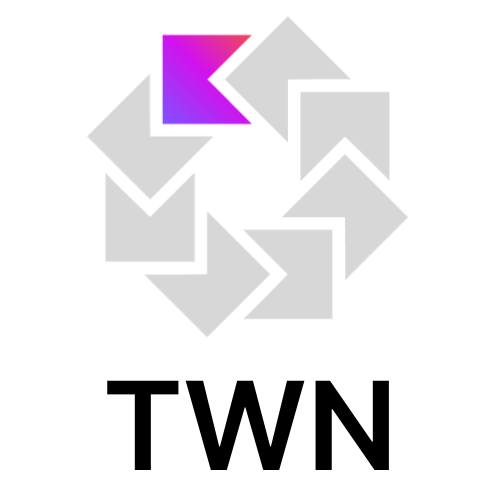
Taiwan Kotlin User Group 的網站,在台灣推廣 Kotlin 程式語言,舉辦相關活動。如果對 Kotlin 有興趣,想要多瞭解一些,歡迎來我們的社群一起聚會!
Kotlin 正規表達式慣用寫法
取代字串前後的文字
在 Java 內,可以使用 replaceFirst() 和 replaceAll() 函數。
replaceAll() 接收正規表達式做為參數
我們可以用 ##$ 來替換字串結尾為 ## 的內容
String input = "##place##holder##";
String result = input.replaceFirst("##", "").replaceAll("##$", "");
System.out.println(result); // place##holder
在 Kotlin 內,可以使用 removeSurrounding() 函數
取代字串前後的 ##
fun main() {
val input = "##place##holder##"
val result = input.removeSurrounding("##")
println(result) // place##holder
}
取代字串中出現的某個樣式
在 Java 內,可以使用 Pattern 類別和 Matcher 類別
比方說我們想隱藏資料內的用戶名和密碼
String input = "login: Pokemon5, password: 1q2w3e4r5t";
Pattern pattern = Pattern.compile("\\w*\\d+\\w*");
Matcher matcher = pattern.matcher(input);
String replacementResult = matcher.replaceAll(it -> "xxx");
System.out.println("Anonymized input: '" + replacementResult + "'");
// Anonymized input: 'login: xxx, password: xxx'
在 Kotlin 內,可以使用 Regex 類別
來簡化正規表達式操作
另外,利用原始字串可以減少我們使用反斜線的次數
fun main() {
val input = "login: Pokemon5, password: 1q2w3e4r5t"
val regex = Regex("""\w*\d+\w*""") // raw string
val replacementResult = regex.replace(input, replacement = "xxx")
println("Anonymized input: '$replacementResult'")
// Anonymized input: 'login: xxx, password: xxx'
}
想看更多範例嗎?
可以看看
或加入 kotlin.tips 的 Kotlin 讀書會 !